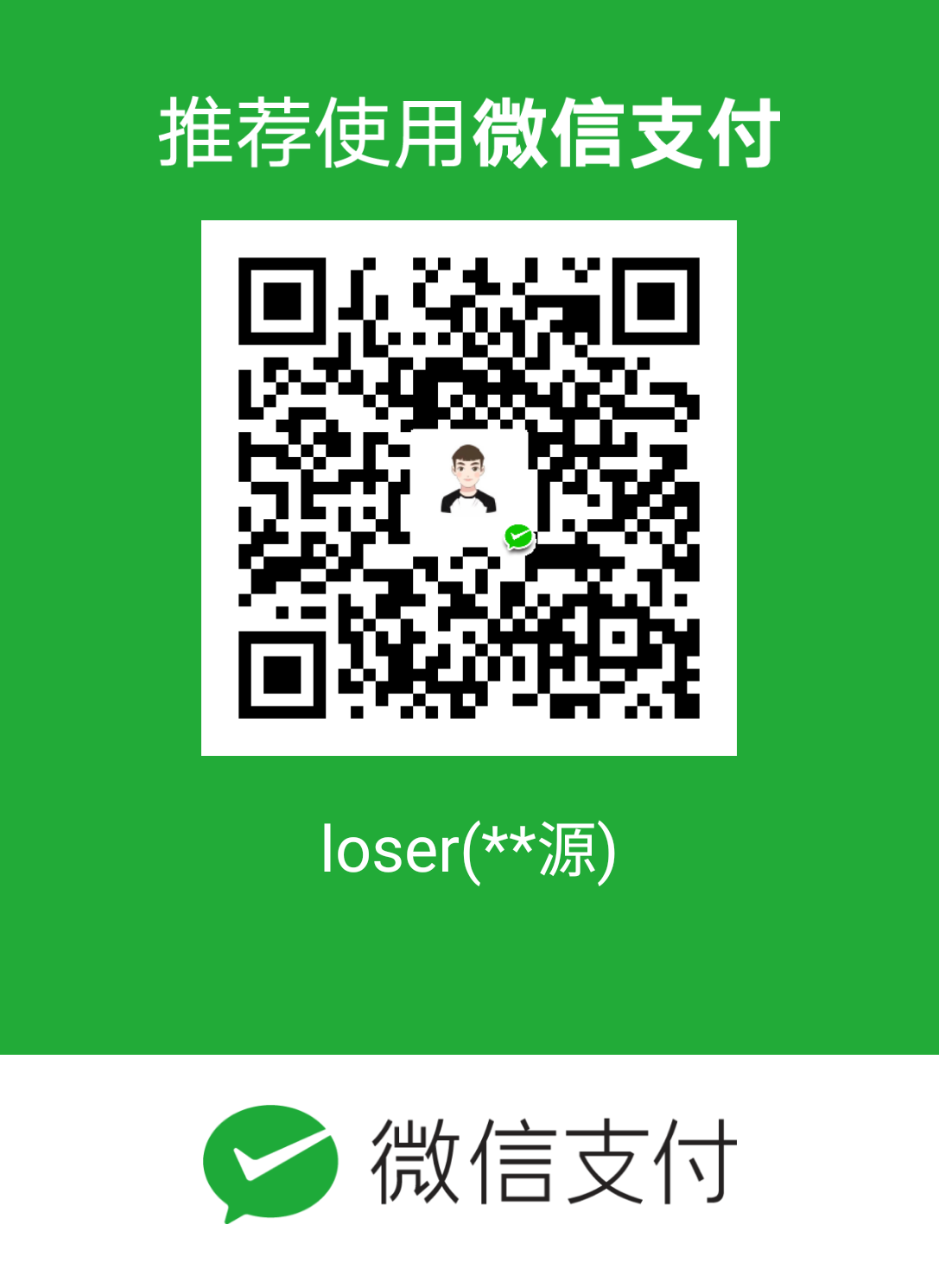截图
iOS 的模拟器截图,按 Command + S或者通过 File 菜单都可以完成。
录制屏幕
终端下运行该命令,
1 | xcrun simctl io booted recordVideo <filename>.<extension> |
运行命令后没有报错则已经开始录制屏幕了,如果想要停止则直接Ctrl + C 停止结束命令即可。默认视频会保存在终端的当前目录下,当然你也可以指定当前目录。
xcrun unable to find simctl解决方法
如果出现命令无法执行并报出这个错误xcrun: error: unable to find utility "simctl", not a developer tool or in PATH
修改一下打开Xcode > Preferences > Locations 更改一下 Command Line Tools选项就可以了,如图