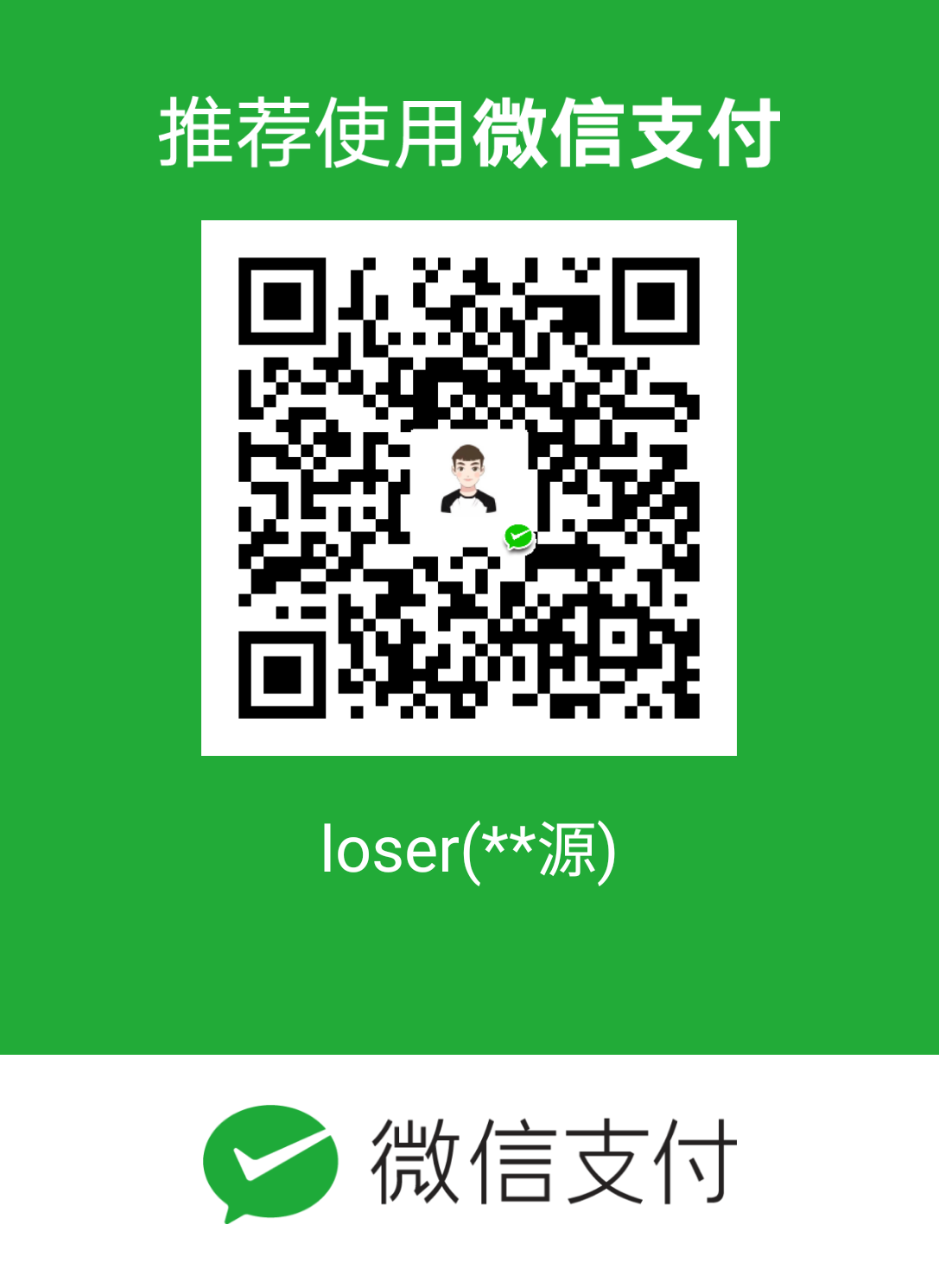环境
- Centos7
- Apache/2.4.38
配置文件路径
找到apache所在的配置文件,在本文环境下即centos7以yum源安装的httpd所在的配置环境路径为/etc/httpd/conf。也可以使用命令找到该配置文件。
1 | $ sudo find / -name 'httpd.conf' |
以下以本文中的配置路径为准,其他系统下路径可能不一致。
在 Ubnutu/Mac 上,apache 服务叫 apache2,而不是 httpd(在 Centos 上叫 httpd),主配置文件为 /etc/apache2/apache2.conf
Apache配置文件
Apache提供了灵活的web服务配置,理解其参数的含义很重要。
Apache配置文件中英文对照:http://www.cnblogs.com/adamite/p/apache_configuration.html
Apache主目录
ServerRoot "/etc/httpd"
监听端口
Listen 80
加载动态模块
LoadModule php5_module modules/libphp5.so
或者加载动态模块的配置文件
Include conf.modules.d/*.conf
Apache的进程执行者
1 | User apache |
服务器域名
该项可配置也可不配置 ServerName www.example.com:80
网站根目录
DocumentRoot "/var/www/html"
设置网站根目录的访问权限
1 | <Directory "/var/www/html"> |
参数详解
Allow from all参数允许所有人访问/var/www/html下的资源Deny from all参数拒绝所有人访问/var/www/html下的资源Options Indexes参数:访问目录时,如果不存在默认首页则展示站点列表 该行建议改成 Options NoneOptions FollowSymLinks参数:是否允许快捷方式(ln -s 软连接)Options MultiViews多视图,访问/index等同访问index.php或index.html
Apache服务器访问权限控制包括:
Apache 服务权限
1 | deny from all (**403 forbidden** error!) |
Linux 系统权限
1 | selinux |
设置目录默认首页
优先级从左往右依次降低
DirectoryIndex index.html index.php
错误日志
ErrorLog "logs/error_log"
访问日志
CustomLog "logs/access_log" common
解析php脚本
AddType application/x-httpd-php .php
控制错误页面的输出
1 | #ErrorDocument 500 "The server made a boo boo." |
包含外部配置文件
Include extra/httpd-vhosts.conf
虚拟目录
http://localhost/mnt mnt目录并不在网站根目录下,目录资源在/tmp/mnt目录下 在/usr/local/apache2/etc/http.conf文件里增加
1 | Alias /mnt "/mnt/www" # 虚拟目录(目录别名) |
http://localhost/mnt 重启apache后访问的资源便是 /mnt/www目录下的资源
Apache虚拟主机配置
基于域名的虚拟主机,指定服务器IP(和可能的端口)使主机接受请求。用NameVirtualHost进行配置。 如果服务器上所有的IP地址都会用到,可以用*作为NameVirtualHost的参数。在NameVirtualHost指令中指明IP地址不会使服务器自动侦听那个IP地址。
找到Apache的主配置文件httpd.conf
1 | $ cd /etc/httpd/conf |
我们搜索关键字vhosts,如果没有则在文件后添加
1 | # Load vhost-config files in the "/etc/httpd/vhost-conf.d" directory if any |
不使用官方原版的单个配置文件有个好处是 每个虚拟主机配置独立开来 减少操作的误差
然后我们到/etc/httpd/目录下创建vhost.d文件夹
1 | $ mkdir vhost.d |
添加以下内容
1 | <VirtualHost *:80> |
再次修改主配置文件httpd.conf,找到Listen 80,添加以下代码
1 | Listen 80 |
我们再配置一个同域名下不同端口虚拟主机,配置8080端口下的
1 | $ cd /etc/httpd/vhost.d |
针对www_sweetlover_cn_net.conf改变相应的配置,即修改ServerName为www.sweetlover.net.cn:8080,DocumentRoot和Directory修改为/var/www/html/sweetlover@8080。
修改主配置文件,添加
1 | Listen 8080 |
由于环境下为虚拟机环境,直接访问ip加端口号即可访问到配置的网站。在上述配置的DocumentRoot下创建index.html或者index.php即可访问网页。
如果出现该错误
1 | [warn] default VirtualHost overlap on port 80, the first has precedence |
打开apache主配置文件在任意位置添加一行,在 40行的Listion:80后添加一行内容如下:
NameVirtualHost *:80
如果使用源码编译安装的,直接去掉注释即可,然后再修改配置文件
1 | #LoadModule vhost_alias_module libexec/apache2/mod_vhost_alias.so |
1 | # Virtual hosts |
去掉前面#注释即可。再修改/private/etc/apache2/extra/httpd-vhosts.conf配置即可。
Apache常见错误
ServerName配置未填写或错误
1 | httpd: Could not reliably determine the server's fully qualified domain name, using luo.centos6.5 for ServerName |
在Apache主配置文件httpd.conf的98行左右#ServerName www.example.com:80前面的#去掉,换成自己的域名或者ip地址。
例如:修改为ServerName localhost:80或者ServerName 127.0.0.1:80
403 Forbidden错误
1 | 403 - Forbidden(禁止访问),服务器拒绝请求 |
原因1:apache的配置文件没有对站点目录许可
apache配置文件中没有对站点目录的权限许可配置,这通常是在初始化安装apahce后,更改了默认的apache站点目录导致。
解决办法可能是:通过给主配置文件增加<Directory "/var/www/html"></Directory>标签实现对指定目录的权限控制
典型如下(对/var/www目录下的文件允许访问):
1 | <Directory "/var/www"> |
原因2:站点目录下没有首页文件,而apache 的配置又禁止了目录的浏览
站点目录下没有首页文件(index.php、index.html等默认文件),而apache的配置又禁止了目录浏览(#Indexes参数:访问目录时,如果不存在默认首页则展示站点列表,该行建议改成Options None,也会提示403错误。
解决办法:在站点目录添加默认首页文件或者将配置文件中Options Index增加上。
原因3:deny from all 禁用了所有来访者访问
1 | <Directory "/var/www"> |
解决办法:参考原因2解决方法配置<Directory ></Directory>参数。
站点目录权限问题
站点目录需要apache的用户有访问权限,否则就会报403错误(一般web站点目录权限给755,站点文件权限给644,上传程序通过另外的上传服务器提供文件上传)。
Apache服务器优化
错误页面优雅显示
可以将404 500等的错误信息页面重定向到网站首页或其他页面,提升用户体验。
编辑apache主配置文件1
$ vim httpd.conf
修改如下内容ErrorDocument 404 http://www.domain.com
mod_defalte文件压缩功能
gzip是把文件先在服务器端进行压缩然后再传输,传输完毕后浏览器会重新对压缩过得内容进行解压缩。这样可以显著减少文件传输的大小,没有特殊情况,所有的文本内容都应该被gzip压缩(html,css,js,xml,txt..)
添加如下内容到httpd.conf或者vhost.conf中
1 | <ifmodule mod_deflate.c> |
更改apache的默认用户
创建apache用户,用于子进程和线程
1 | $ useradd -M -s /sbin/nologin webadmin |
编辑apache的主配置文件,添加或者修改如下内容
1 | User webadmin |
开启apache防盗链功能
主配置文件中增加如下配置
1 | <IfModule rewrite_module> |
禁止目录Index
1 | <Directory "/var/www/html"> |
或者
1 | <Directory "/var/www/html"> |
禁止用户覆盖(重载)配置文件
1 | <Directory "/var/www/html"> |
关闭CGI(Common Gateway Interface 通用网关接口)
1 | <IfModule alias_module> |
避免使用.htaccess文件(分布式配置文件)
默认选项:AccessFileName .htaccess 改为 # AccessFileName .htaccess
先考虑性能,如果AllowOverride启用了.haccess文件,则apache需要在每个目录中查找.htaccess文件,因此无论是否真正用到启用.htaccess文件都会导致服务器性能的下降。
另外对于每一个请求,都需要读取一次.htaccess文件。
其次是安全考虑,这样会允许用户自己修改服务器的配置,这可能会导致某些意想不到的修改,所以请认真考虑是否应道给予用户这样的特权。
PHP开启路由重写下需要使用
apache 的安全模块
mod_evasive20( 防DDOS攻击)mod_limittipconn(针对单站点)配置mod_security(防止SQL注入)
apache日志授予root 700权限
不需要在日志目录给apache用户读或者写权限许可,因为apache的初始进程用户为root
禁止PHP解析指点站点目录
1 | Directory "/var/www/html/bbs/Uploads"> |