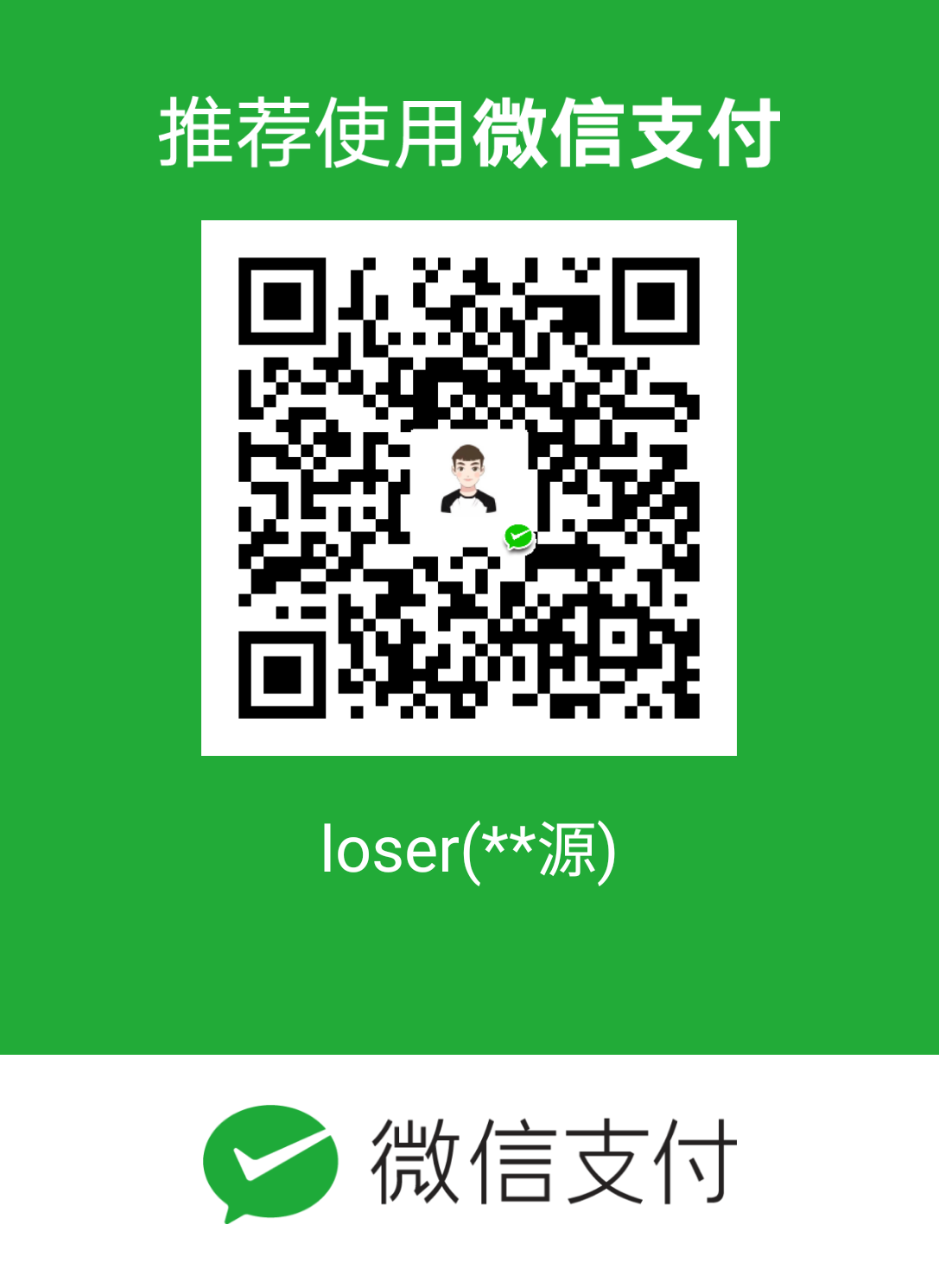问题1
在使用el-tree组件在获取完数据进行页面回显数据时,因为后端返回的数据中包含父节点的关系,但是子节点并没有全部选中,就把不该选中的子节点也全部勾上了。
解决方案
isLeaf(判断节点是否为叶子节点)
getNode(获取tree中对应的节点)
setChecked (设置tree中对应的节点为选中状态)
1 | let res = [1,11,23,25,28,37]; |
注意,手动更新节点后无需在用回显数据赋值给data中绑定的值,否则会无效
问题2
在获取选择的节点数据时,子节点未全部选中时,getCheckedKeys中没有包含父节点id。
解决方案
- halfCheckedKeys中为半选中的节点(具体可查看官方API)
1 | getCheckedKeys() { |