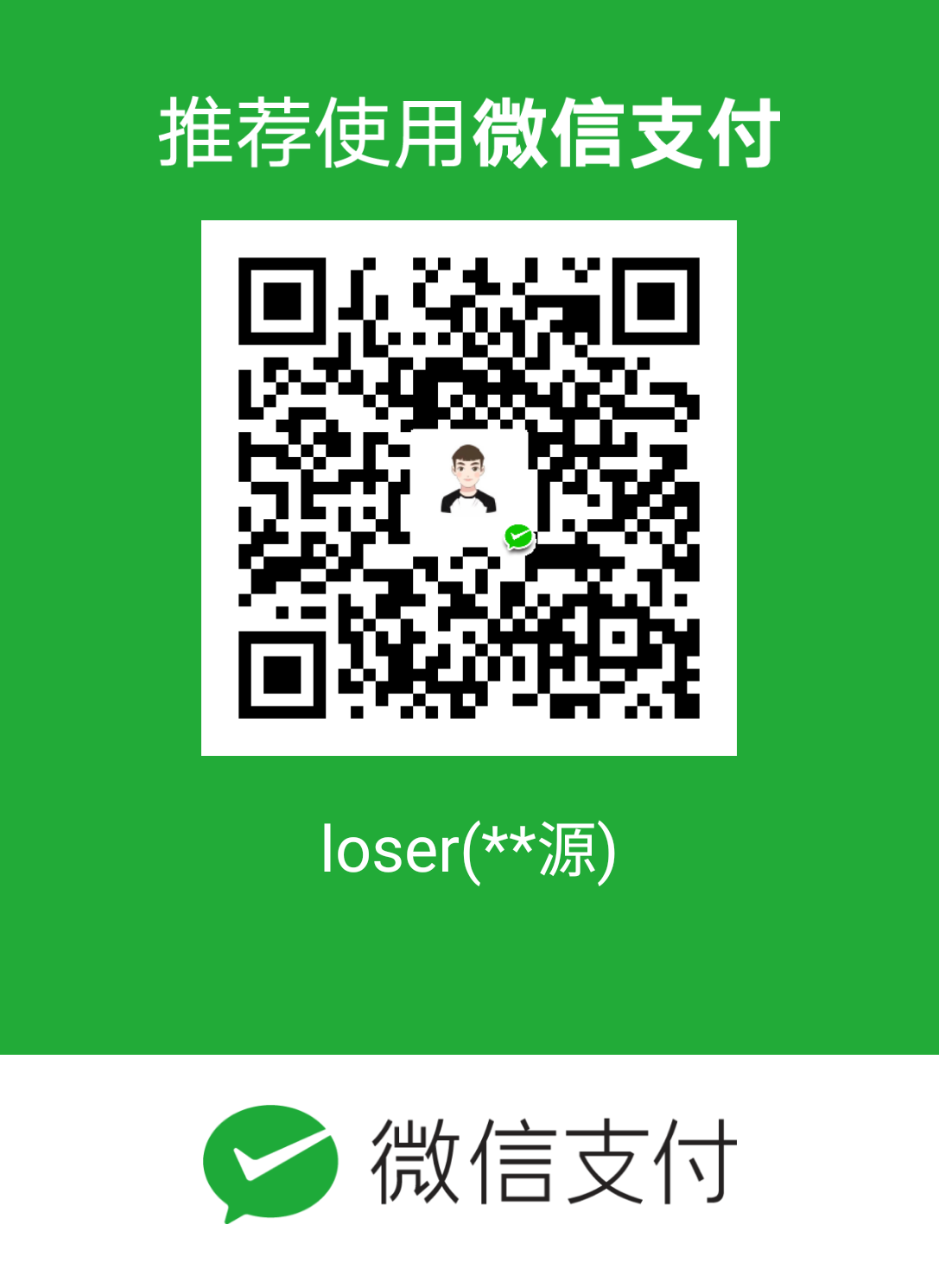Homebrew是Mac OSX上的软件包管理工具,能在Mac中方便的安装软件或者卸载软件, 使用命令,非常方便。
常用命令
1 | $ brew --help #简洁命令帮助 |
程序安装路径及文件夹
- bin #用于存放所安装程序的启动链接(相当于快捷方式)
- Cellar #所有brew安装的程序,都将以[程序名/版本号]存放于本目录下
- etc #brew安装程序的配置文件默认存放路径
- Library #Homebrew 系统自身文件夹
- Formula #程序的下载路径和编译参数及安装路径等配置文件存放地
- Homebrew #brew程序自身命令集
替换及重置Homebrew默认源
- 替换brew.git:
1 | $ cd "$(brew --repo)" |
可选镜像源:
1 | https://git.coding.net/homebrew/homebrew.git - Coding |
- 替换homebrew-core.git:
1 | $ cd "$(brew --repo)/Library/Taps/homebrew/homebrew-core" |
- 重置brew.git:
1 | $ cd "$(brew --repo)" |
- 重置homebrew-core.git:
1 | $ cd "$(brew --repo)/Library/Taps/homebrew/homebrew-core" |
LaunchRocket
LaunchRecket是管理homebrew所安装应用的一个管理器,它在系统设置中。
1 | # install |
https://github.com/jimbojsb/launchrocket