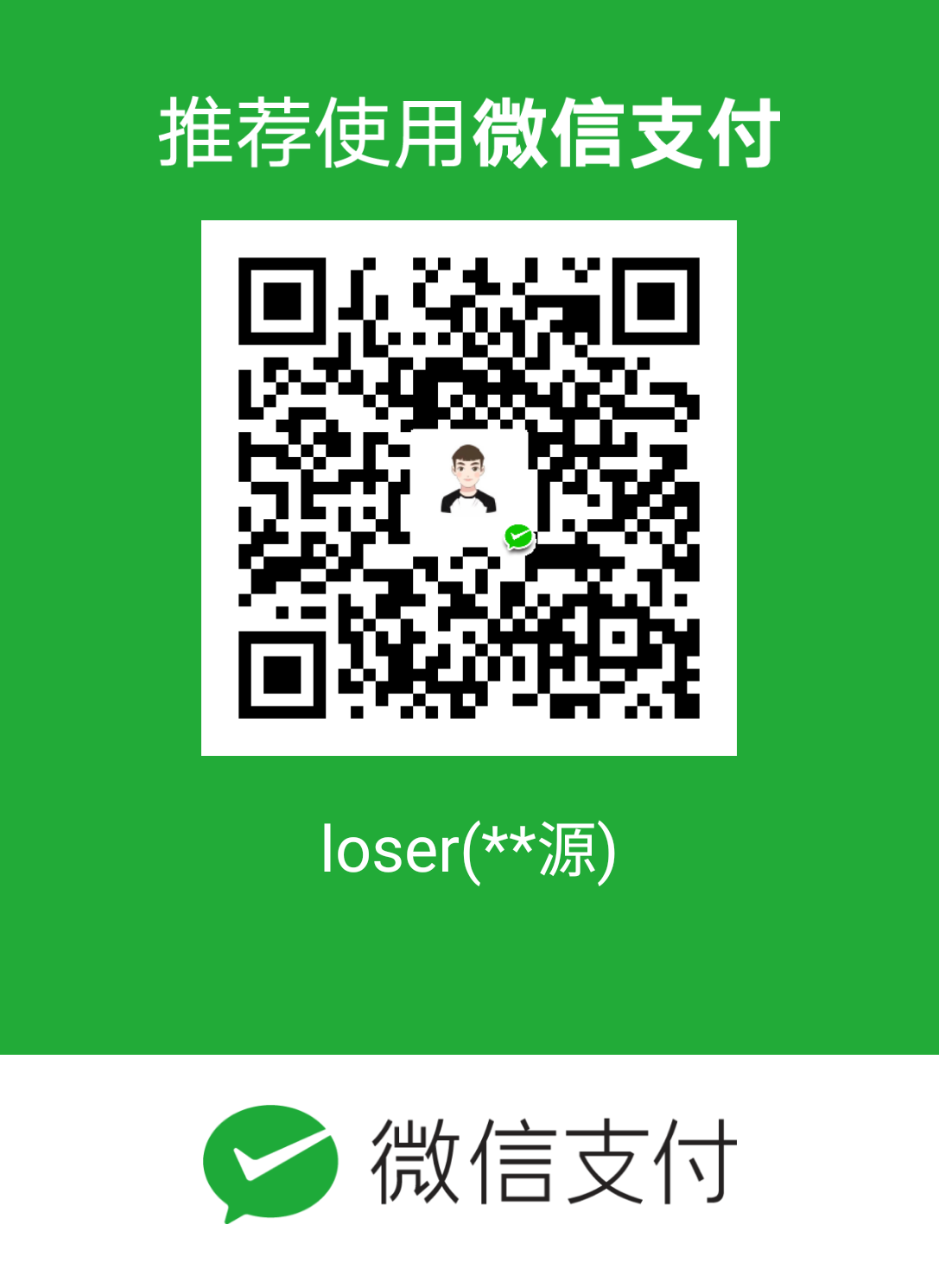Flutter虽然内置了很多Icon图标,但是还是需要引入自己或第三方图标库提供的Icon。下面是解决办法。本文以阿里巴巴图标库为例。
1、在阿里图标库选好需要用的图标,添加进购物车将选好的图标打包下载到本地(下载代码),复制iconfont.ttf文件到项目中。
2、将该文件放置于你的flutter项目下的assets/fonts/下。
3、打开项目根目录中的pubspec.yaml文件,在flutter中增加配置
1 | # The following section is specific to Flutter. |
Iconfont为自定义名称,可自己定义。
4、在项目中使用:
1 | Icon(IconData(0xe621, fontFamily: 'iconfont')); |
其中:IconData()里面,第一个参数为codePoint,代表图标字体存储的Unicode,这个可以在打开阿里巴巴库标题的下载文件中的HTML文件查看,将 &# 字符替换为 0 即可,fontFamily:后面跟自定义的字体图标名称,我这里是Iconfont